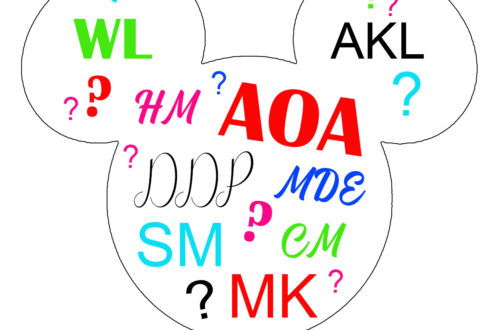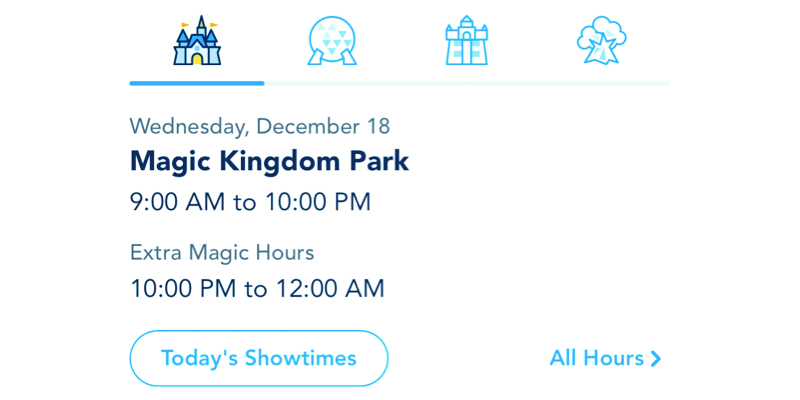
How to use My Disney Experience app
My Disney Experience app is your life line at Disney World so lets learn how to use it! If you want to read all the things you can do in MDE (My Disney Experience app) check out this blog. First thing you need to do is download the MDE app. Click here to find it online or search My Disney Experience app inside your app store for this free download. Next add fill out your profile, then you will add your tickets and any friends and family members you want to link to. There is a lot of great things you can do with your MDE app. I will go over the most important items to keep this from getting super long. Let’s go section by section to make it easier to follow.
My Profile
Under my profile you will add your personal information and manage or order your MagicBands or ticket cards (if you are not getting MagicBands). You can also add your credit card to use with your MagicBand.
Look to the right and you will see Family and Friends List tab inside the My Profile. This is where you will link up anyone in your party so you can book FastPasses and dining reservations together.
Tickets and Passes
This section is pretty self explanatory. This is where you can buy tickets and season passes. If your travel agent has already booked your tickets use the reservation number they provided you to link the tickets to your MDE app.
Star Wars Galaxy’s Edge
Star Wars Galaxy’s Edge is the most popular land going at Disney World right now! This section is where you join boarding passes for Rise of the Resistance and book reservations for Savi’s Workshop- handbuildt lightsabers and The Droid Depot – assemble a custom Droid. Both Savi’s Workshop and The Droid Depot are highly popular activities and book up early! Guests staying on property can book as early as 180 days before travel. Other tips and important information can be found inside this section.
My Plans
This is the heart of your MDE app. This is where you will make FastPasses, dining reservation and it is your itinerary for your Disney vacation. FastPasses and dining reservations will be found here. If you are staying on property your hotel information and reservation will also be here. In addition, you can add other items like parades and shows so you can put them into your itinerary times.
Photos
This section is again self explanatory. Your photos will be found here. If you have not purchased a Photo Pass then there will be a watermark across your pictures. If you chose to order a Photo Pass (which I highly recommend. You can’t put a price on everyone being in the photo) then the watermarks will be removed. If you order your Photo Pass from your travel agent they will give you a reservation number and you can link it inside this section.
SIDE NOTE: make sure that you tap your wrist band or ticket card when you take a picture so your pictures are associated with your account. It can take a little bit for them to show up so don’t panic if they are not there right away. If however, by the end of the day they are still not showing up see Photo Guest Services inside the parks.
Resort Hotel
This is the section you will use to link your resort reservation number.
Mobile Food Order
This is the most under utilized section in the MDE app because people don’t know how to use it. Once you start using it though you will never go back to long lines again! This section lets you order food at select restaurants inside the parks. Check your app for participating Mobile Food Quick Service restaurants. Once you have placed your order you can click on my way and your food will begin getting ready! Once you show up there is a special lane labeled for Mobile Food Orders. This is your (usually) much shorter line that will help you cut in front of everyone who has been waiting for up to an hour. Don’t feel surprised if this gives you the feeling of being VIP!
Play Disney Parks
This is a game inside the app that is interactive inside the parks. See the game for more details.
Shop Merchandise
This is where you will find authorized park merchandise.
Well that about covers all the important parts of the My Disney Experience app. Another pro tip is to keep either a battery pack on you or bring your charger inside the park. You will be on this app a lot and your phone will get drained. There are multiple places through out the park to plug in and get your phone and yourself charged back up and ready to get back out there!
Do you love the MDE app or do you find it hard to use? Let me know in the comments.
If you would like to have a Disney travel planner help give you a more in depth tutorial of My Disney Experience or help book FastPasses and Dining click here to get a no obligation quote.